Ludo King has quickly become one of the most beloved board games available online, allowing friends and family to enjoy quality time together, even when miles apart. Whether you’re a seasoned player or new to the game, this guide will walk you through how to play with friends online, making your gaming experience both fun and effortless. Let’s dive into how you can make the most of this popular game, with tips on downloading, playing, and enhancing your experience.
Why Ludo King is Perfect for Online Gaming with Friends
The simplicity of Ludo King, combined with its engaging gameplay, makes it the perfect choice for online gaming with friends. Whether you’re looking for a quick game to pass the time or a competitive match that tests your strategic thinking, Ludo King delivers on all fronts. The fact that you can play from anywhere, at any time, adds to the game’s charm and appeal.
What is Ludo King?
Ludo King is a digital version of the classic board game that has entertained generations. It brings the nostalgic charm of the physical game right to your smartphone or computer, enabling you to play with friends or other players from around the globe. The game’s popularity lies in its simple yet addictive gameplay, coupled with the ease of playing with others online.
Steps to Play at Ludo King Online

Step 1: Ludo King Download – Getting Started
Before you can start playing Ludo King with your friends, you need to download the game. The process is straightforward:
- For Android Users: Head over to the Google Play Store, search for “Ludo King,” and hit the download button. Within minutes, the game will be installed on your device.
- For iOS Users: Similarly, go to the Apple App Store, search for “Ludo King,” and download the game to your iPhone or iPad.
- For Desktop Users: It can also be played on your computer by downloading it from the Windows Store or by using an emulator like BlueStacks.
Once the Ludo King download is complete, open the app, and you’re all set to start your gaming adventure.
Step 2: Setting Up a Game with Friends
Now that you have Ludo King on your device, it’s time to set up a game with your friends. Here’s how you can do it:
- Open the Ludo King Game: Launch the app and wait for it to load.
- Choose Your Mode: Select “Play with Friends” from the menu. You’ll have options to play locally (with friends physically present) or online.
- Create a Room: To play Ludo King online, create a private room. This will generate a unique code that you can share with your friends.
- Invite Friends: Share the room code with your friends via WhatsApp, Messenger, or any other communication platform. They can join the game by entering the code.
- Start the Game: Once all your friends have joined, hit the start button, and let the fun begin!
Step 3: Understanding the Rules
The rules remain faithful to the traditional board game. Each player has four tokens, and the goal is to move all your tokens from the starting point to the center of the board. The number on the dice determines how far you can move a token. A roll of six gives you another chance to roll and also allows you to bring a new token onto the board.
Step 4: Playing Ludo King Online with Strategies
Playing the Ludo King game online isn’t just about rolling the dice and moving your tokens. Here are some strategies to make your gameplay more competitive:
- Prioritize Safety: Always try to keep at least one token safe, either in your starting area or at one of the safe spots on the board.
- Capture Opponents: Whenever possible, aim to land on your opponents’ tokens, sending them back to their starting point.
- Balance Your Moves: Spread your moves across your tokens to avoid leaving too many tokens vulnerable to attack.
- Watch the Dice: Pay attention to the dice rolls of your opponents to anticipate their moves.
Claim Your ₹10,000 Bonus Today!
Enhance Your Experience with Ludo King Mod APK
If you’re looking to enhance your gaming experience, you might come across mentions of the Ludo King mod APK. This is a modified version of the game that offers additional features like unlimited coins, unlocked themes, and no ads. While the mod version can add a new layer of excitement, it’s essential to ensure you’re downloading from a reputable source to avoid any potential issues.
Connecting and Reconnecting with Friends
One of the great things about Ludo King is its ability to connect friends from different corners of the world. If you or your friend accidentally disconnects during the game, it allows you to reconnect and continue the game without losing progress. This feature is especially useful when playing the game online, ensuring that minor internet glitches don’t disrupt the fun.
Conclusion
Playing Ludo King with friends online is a fantastic way to stay connected and enjoy some friendly competition, no matter the distance. From downloading the game to mastering strategies, the Ludo King game online offers an experience that’s both nostalgic and thrilling. Whether you’re playing on your smartphone, tablet, or computer, the game’s simplicity ensures that anyone can join in the fun. So, gather your friends, roll the dice, and let the best player win!