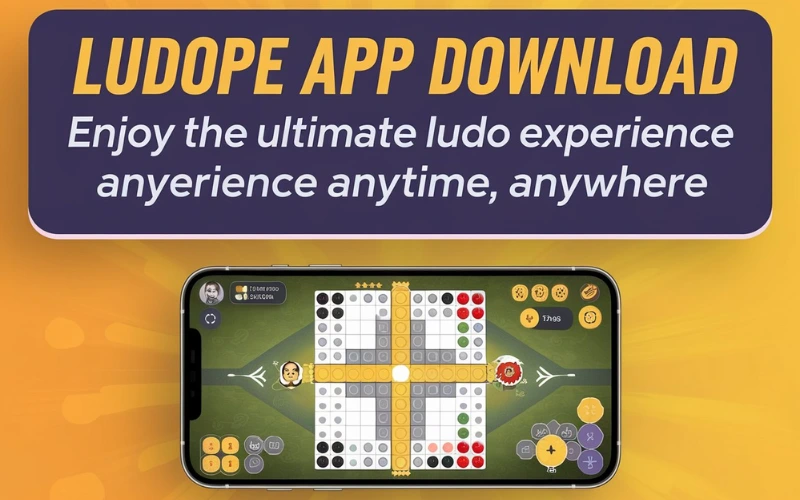In the realm of mobile gaming, Ludo has firmly established itself as a beloved classic that brings friends and family together. Whether it’s a casual game to pass the time or an intense competition to claim victory, the game of Ludo has a charm that resonates with all. With the ludope app download, players can now enjoy this timeless board game in a modern, feature-packed format that brings convenience, excitement, and fun straight to their fingertips.
If you’re looking for an engaging, immersive Ludo experience, Ludope is your go-to app. This guide will walk you through how to download, log in, and start playing on Ludope. You’ll also learn about the fantastic features that make this app stand out among its competitors.
Ludope App Download: What to Expect
Ludope is a user-friendly and innovative app designed to give players an exceptional Ludo gaming experience. From sleek graphics to seamless gameplay and interactive features, it combines traditional Ludo rules with the convenience of modern technology.
Key Features of Ludope:
- Multiple Game Modes: Whether you want to play solo against the computer, challenge friends online, or join random matches, Ludope has a mode for you. The app includes both the classic Ludo and quick games to fit your schedule.
- Real-Time Multiplayer: Connect with players from around the globe in real-time multiplayer games. You can even invite your friends for private matches to relive your childhood Ludo moments together.
- Customizable Boards and Dice: Choose from a variety of boards, dice, and tokens to make each game unique and personal. With different themes and colors, Ludope gives you the chance to play your way.
- Earn Rewards and Climb Leaderboards: Win games, earn coins, and work your way up the global leaderboards. Show off your Ludo skills and prove you’re the best player.
- Interactive Chat: Engage with your opponents or teammates using Ludope’s chat feature. Send emojis, stickers, or text messages during the game for added fun and interaction.
- Offline Mode: Don’t have an internet connection? No problem! Ludope offers an offline mode where you can play against AI opponents whenever you like.
How to Download Ludope App
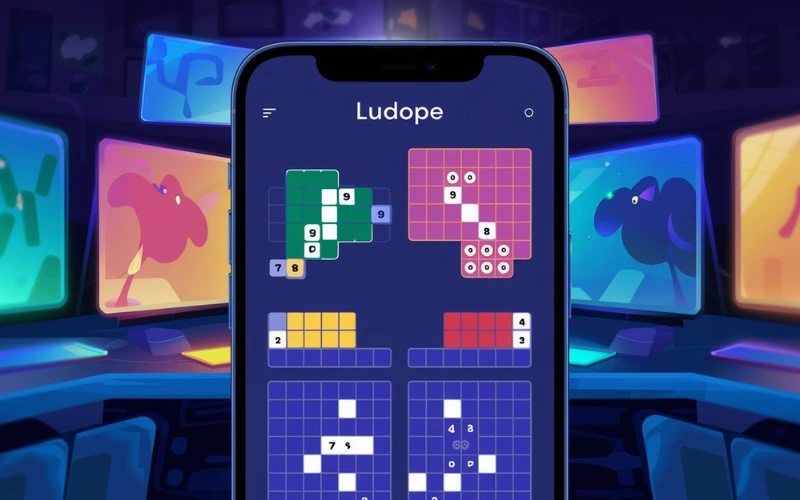
Ludope Download is easy and quick. The app is available for both Android and iOS devices, ensuring that all players can enjoy their favorite game regardless of their mobile platform.
Steps to Download Ludope on Android:
- Open Google Play Store: On your Android device, navigate to the Google Play Store.
- Search for Ludope: In the search bar, type “Ludope” and hit enter.
- Select the App: Once the results appear, click on the ludope app download to open the app page.
- Click Install: Tap on the ‘Install’ button, and the app will begin downloading and installing on your device.
- Open the App: After installation, you can either open the app directly from the Play Store or from your device’s home screen.
Steps to Download Ludope on iOS:
- Open App Store: On your iPhone or iPad, open the App Store.
- Search for Ludope: Type “Ludope” in the search bar at the top.
- Download the App: Click on the ludope app download, then tap the ‘Get’ button to start the download.
- Launch the App: Once installed, you can access the ludope app download from your home screen or the App Store.
Ludope Login: Getting Started
Once you’ve successfully downloaded Ludope, the next step is to log in and start playing. Ludope provides various options for quick and easy login, ensuring you can jump straight into the action.
Steps to Log In:
- Open the Ludope App Download: Launch the app by tapping the icon on your device.
- Sign In Options: You’ll be greeted with several login options. Choose from:
- Login with Google: Use your Google account to quickly log in without creating a new account.
- Login with Facebook: Connect your Facebook account and invite friends to join you for matches.
- Sign Up with Email/Phone: If you prefer, you can create a new account using your email or phone number. Simply fill in the required details and set up a password.
- Guest Login: For those who just want to try the app without registering, Ludope also offers a guest login option.
- Complete Your Profile: Once logged in, you can personalize your profile by adding an avatar, nickname, and other fun details.
- Start Playing: After logging in, you’re all set! Explore the game modes, challenge friends, or start a quick match to begin your Ludo adventure.
Why Download Ludope?
If you’re still wondering why Ludope should be your preferred choice, here are a few reasons why Ludope stands out:
- Cross-Platform Compatibility: Whether your friends are on Android or iOS, Ludope allows cross-platform gameplay, so you can enjoy the game together regardless of device.
- No Age Barriers: Ludope is suitable for all ages, making it the perfect game for kids, adults, and everyone in between. Its simple gameplay and engaging features make it a universal hit.
- Regular Updates: The developers are constantly working on improving the app by introducing new features, updates, and bug fixes. This ensures that Ludope stays fresh and engaging over time.
- Play Anytime, Anywhere: With both online and offline modes, you can enjoy Ludope wherever you are—whether it’s during your commute, at home, or waiting in line.
Conclusion
Ludope app download brings the traditional game of Ludo to the modern era with an intuitive app that is packed with features, offering endless hours of fun and entertainment. Whether you’re looking for competitive multiplayer matches, casual games with friends, or simply some solo practice, Ludope has it all.
To join the growing community of Ludo enthusiasts, get started wit ludope login, and start playing! Don’t miss out on the chance to relive the classic Ludo experience in a whole new way.